Creating WiFi Hot Spot:
In previous article (How to generate Wi-Fi hot spot in windows 7 or 8 without any software Part-1) I have explain what are the pre-configurations set in you system
- Open Command Prompt In administrative mode.
- After checking for adapter in your system please enter below code and press enter
Here you can use you own ssid=******* and key=******* like as you wish. Now your system has been set to allow for hosting.
- Now again enter below code and press enter
If you got the message as same like as in the above figure then system generated WiFi hot spot. you can use
WiFi from your devices like smartphones and iPod etc.
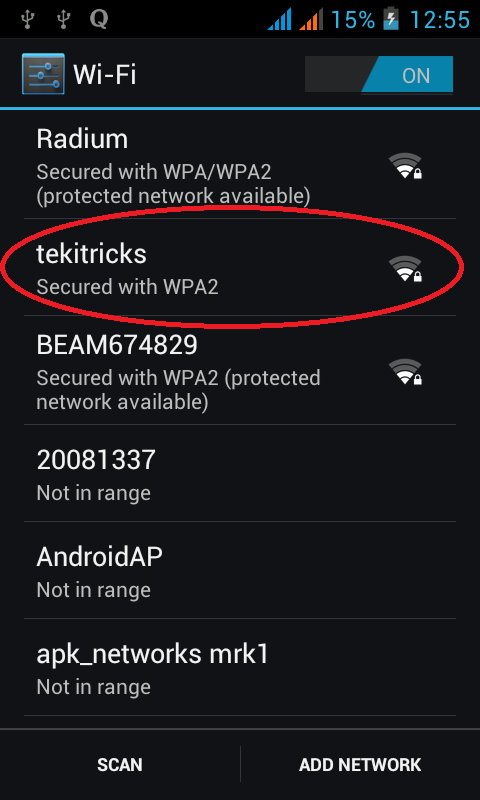
(Common error while generating Hotspot from your system-->How to generate Wi-Fi hot spot in windows 7 or 8 without any software Part-3)













