Hello everyone!!! INF files are very tricky and we can do some tweaks with it. It is a plain text used for Microsoft software to install the software's and drivers. In addition to this we can use this file for changing the view/appearance of your windows computer.
Some of the useful features with this files are
1. Changing the USB flash drive Icon
2. Changing the Icons of you system drives
3. Changing the labels of USB flash drive/ system drive's.
To achieve the above features follow the below steps
Step 1: Copy the below code and past it in notepad
[AutoRun]
label=TekiTricks
ICON=driveimage.ico
In the above code lines , we can use any value in place of "TekiTricks" .
"driveimage.ico" is image name that you want to put for USB flash drive and image should be in ICO format
Step 2: save the file with "Tekitricks.INF". Here we can give any name in place of Tekitricks but the file extension should be INF
Step 3: Now download any image with Icon format. (ICO format). Save this image in the same drive where the INF files saved. So both the INF and ICO files should be in the same drive.
Now drive Icon will change with new image. If its not showing any image then try restart the system once.
Similarly we can change the all the drive Icons of our computer using this trick.
To protect these two files follow steps 4 & 5
Step 4: Right click on the files that you want to HIDE, and go to Properties then check the HIDE option and then click OK.
Step 5: To make file invisible in the drive, Go to folder options, in view tab, check the "Do not show hidden file. Folders or drives". then click OK.
Now the files are hidden and invisible in the drive. And all the drive Icon's are changed with customized Icon's.
Thanks for reading!!!! Please share the knowledge that you know.
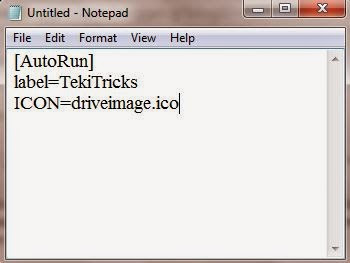
















Great and informative explanation Good job! If you want to read an article regarding USB flash drives click on the link.
ReplyDelete