Hello tech readers, today i will show you one of the unknown and useful feature about windows 7/8. If you want do any changes or set default changes to the system we need to go control panel and search for that change settings. It is a long process and we cant find easily sometimes. In order to simplify this windows have best feature which most of the people who are using windows OS don't about it.
Here is the Trick
Step 1: Create a new folder any where in your system
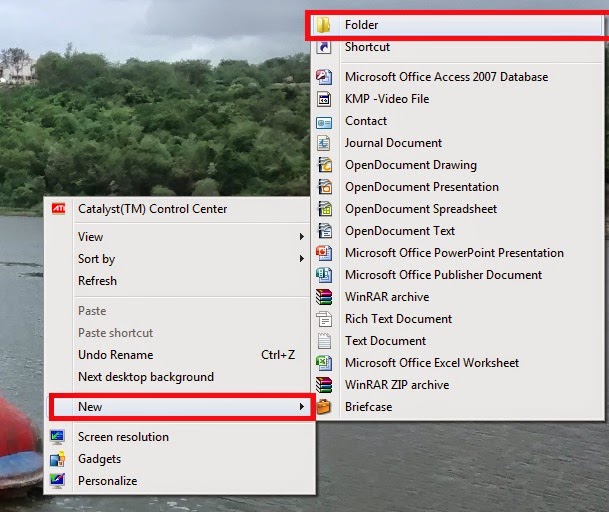
Step 2: Rename the Folder with the following text
"TekiTricks.{ED7BA470-8E54-465E-825C-99712043E01C}"
Step 4: When you open that file folder you can see whole settings which windows given to you (Action Center, Administrative Tools, Auto Play)
Here is the Trick
Step 1: Create a new folder any where in your system
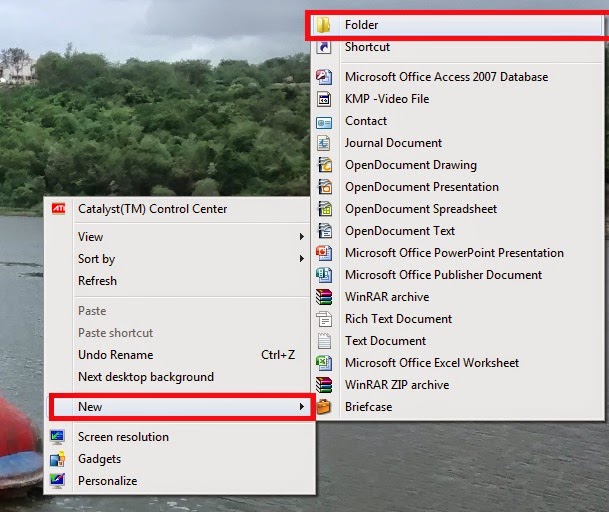
Step 2: Rename the Folder with the following text
"TekiTricks.{ED7BA470-8E54-465E-825C-99712043E01C}"
Note: we can use any name in place TekiTricks
Step 3: When you press enter the folder Icon will change like settings Icon.
Step 4: When you open that file folder you can see whole settings which windows given to you (Action Center, Administrative Tools, Auto Play)
Thanks for Reading. Please share the Knowledge what you know.














