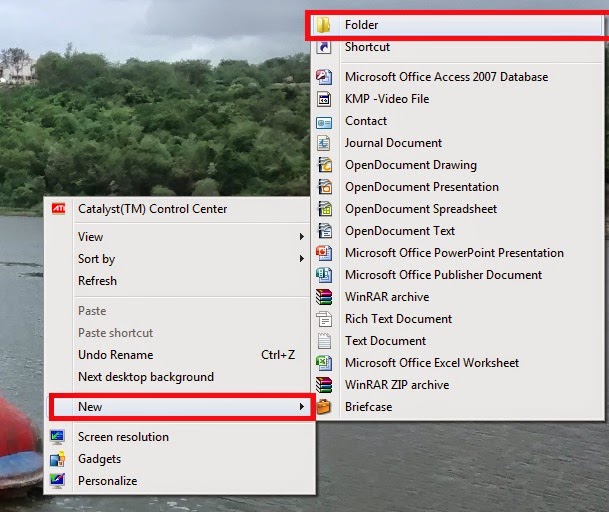Hello Tech readers. Today i will easier you work by one of the unknown simple trick about selecting the items(i.e file or folders). Many times when you want to copy or move some files/folders from one to another you need to hold CTRL button on keyboard then select files or folders. Instead of holding CTRL button you can can select required folders or files by this trick.
Here is the simple trick to select the files/folders easily by using checkbox
Step 1: open file folders that you want to select items
Step 2: Go to Organize-->Folder and search options.
Step 3 : Go to View tab--> check the "Use check boxes to select items"-->Apply-->OK
Now see the result
Thanks for reading. Share the knowledge that you know
Here is the simple trick to select the files/folders easily by using checkbox
Step 1: open file folders that you want to select items
Step 2: Go to Organize-->Folder and search options.
Step 3 : Go to View tab--> check the "Use check boxes to select items"-->Apply-->OK
Now see the result
Thanks for reading. Share the knowledge that you know