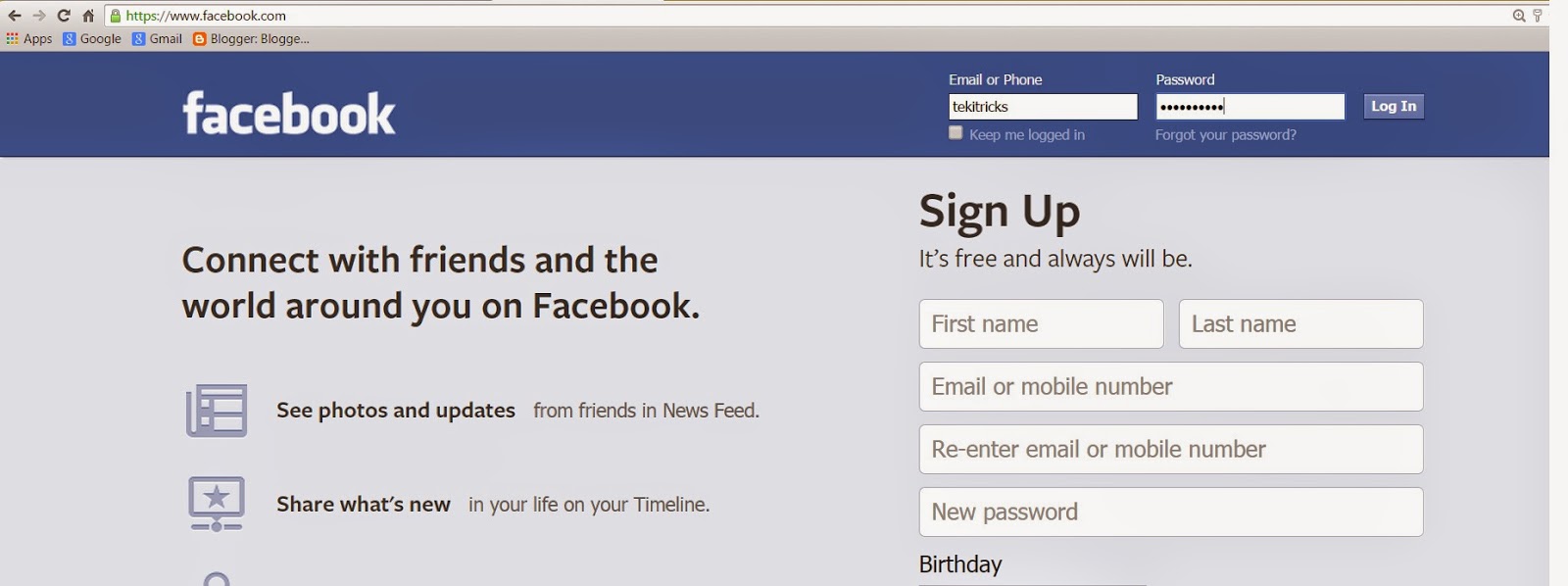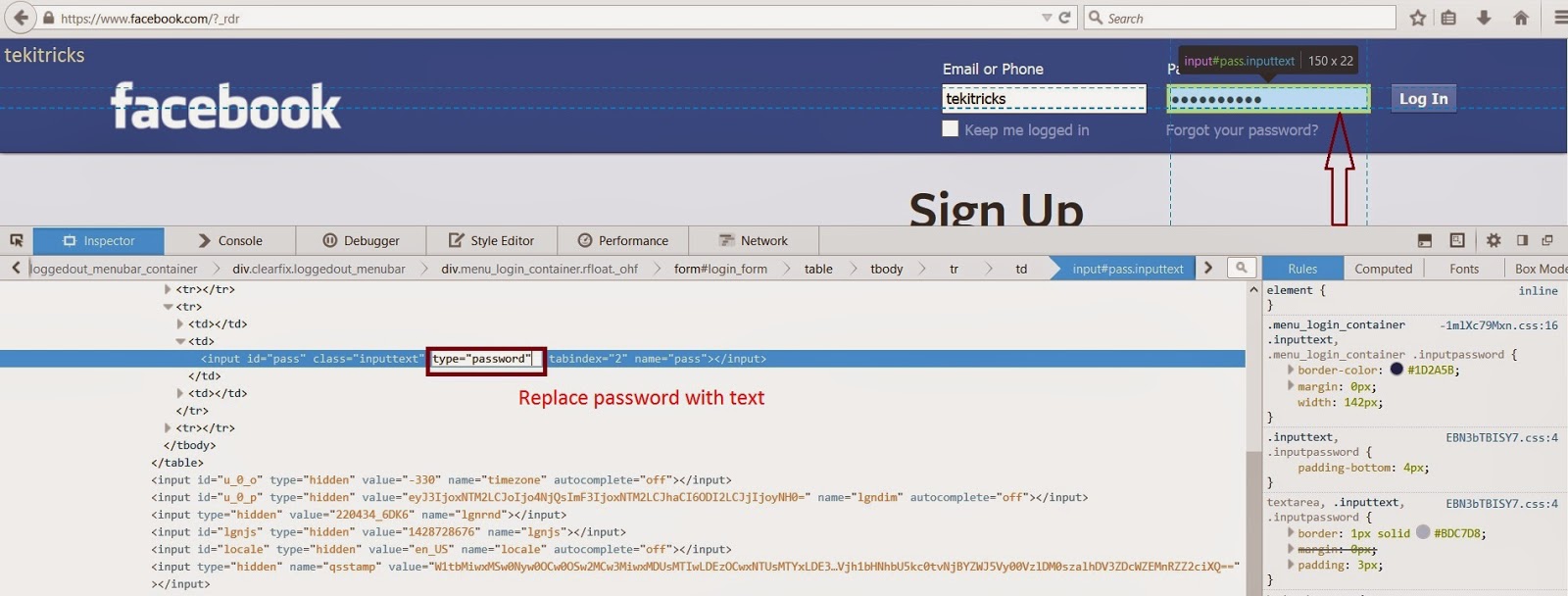Hello everyone!!! In Previous posts I explained how to watch youtube videos in offline mode (i.e without internet) Imagine If we can browse any webpage in offline, that means browse any webpage without internet. Then that would be a very awesome tweak Do you believe that, Is this possible? Answer is NO. Now imagine If we can browse the webpages in offline which were opened recently, Do you believe that, Is this possible? Answer is YES. You can browse the websites without internet by using chrome browser in your System/Mobile. This trick will work for the websites which are opened recently in chrome browser.
This trick will also useful, when you are browsing for some important websites and suddenly your internet connection is disabled in your system due to some technical issues. Then by using this below chrome feature you can reload recently opened pages and continue your work
Step 1: Open chrome browser then copy paste the chrome://flags// in the address and press enter. A list of options will appear on the screen.
Step 2: Try to search "Enable Offline Load Stale Button" by using Ctrl+F(find)
Step 3: Change the value in the drop down box from Default to Enable.
Step 4: Now browser will ask you relaunch the entire browser then click 'relaunch now'.
Step 5: Now try to open any webpage, for example www.tekitricks.blogspot.com. Now this page is stored in your local system.
Step 6: Disconnect the internet in your and reopen the earlier page that you opened i.e., www.tekitricks.blogspot.com. A normal error page will appear with some "show saved copy". After clicking on this, again the page will open from the local memory.
Note : This trick will only work for pages which are opened recently in chrome browser. Because when ever you open the any webpage, browser will store the page in the local memory(browsers local cache memory)and the size of this local memory is very less(say 2MB to 4MB). so the next time you try to open the same page without internet then browser will bring the page which stored in browsers local cache memory and display. This trick will work for all the devices which are having the chrome browser.
Thanks For Reading!!!! Share the knowledge that you know!!!!!.